During Monday's with Myrt on December 10th, someone in the group chat mentioned this app for scanning negatives. In addition to all of the unscanned photos in my collection, I have about 2,000 odd-sized negatives that can't be scanned by the scanner that I own now which only does the 35mm negatives that come in a strip, so this got my attention.
I learned how to scan photos during the monthly Scanfests that Miriam Robins used to hold and I still believe that archival scanning should be done on a good flatbed machine, creating .tif files with a resolution of at least 600 dpi. As far as I'm aware, smartphones only produce .jpg images which is why I haven't really looked at scanning apps before now. I happen to have two large groups of negatives and I know in general what they are, who took them, approximately when they were taken. I also have some loose negatives with no attached identification, so a quick scan could help me to know what I have sitting in these boxes.
 |
| This is about 2,000 negatives. |
The Helmut film scanner is designed to be used with a lightbox, which I did not have during the Mondays with Myrt broadcast, but you do need backlighting so I started by holding the negatives up to my monitor.
One thing I didn't like about the app is that it assumes that you know what you are doing to some extent. MF and LF seem to stand for medium format and large format, but I don't know what that means in a practical sense, so I just chose the setting that best fit each negative.
This image and some of the others had a bit of texture from the computer monitor, so I borrowed my mother's lightbox.
I started with a negative from my grandparents' trip to the Near East eighty years ago. Here is a comparison between the scan of a photo that my grandfather had developed in 1938 and the scan of the same negative.
 |
| Scanned from a 1938 photo on my Epson v370 |
 |
| Scanned on the Helmut app from 1938 negative. |
I'm not sure how it comes across from my blog, but on my desktop when I enlarge each of these images the Helmut scan (bottom) becomes pixelated, whereas the scan of the photo, done at 600 dpi, is still as sharp as the negative. Now, something I cannot tell you is how much of the quality is dependent on the app and how much is dependant on the quality of the camera in the smartphone. I can tell you that my smartphone camera is not great quality.
Here are a few more images. The results were very mixed.
 |
| From the same trip to the Near East. |
 |
| My mother's friends from school. |
 |
| My maternal grandfather and me. |
 |
| My grandfather, General McNaughton and an unidentified soldier during WWII. |
 |
| Unknown |
 |
| Mackinac Island, Michigan. My father's friend and his dog. |
 |
| Arch Rock, Mackinac Island, Michigan. |
The Helmut app is free as of now and does not have ads, so if you already own a lightbox it may well be worth using to do quick scans for identification purposes, but I personally would not scan negatives this way for any other purpose. For that, I will have to wait until there is room in my budget for a new scanner. In the meantime, I have more than enough unscanned photos to keep me busy and my Epson v370 does a great job with those.


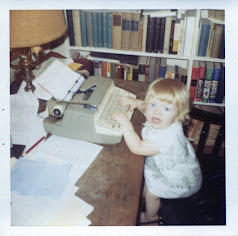



No comments:
Post a Comment
If you don't wish to share your email address, please comment anonymously. Thank you.