 |
| Scanned with the old scanner. |
I have hopefully now worked out all the kinks and now have a system that works for me for scanning and storing these wonderful slides so I thought I would share my process here. I hope that someone else reading this post can avoid some of the mistakes I have made and I am always open to suggestions for improving my process as well.
Dad's slides came to me in the carousels that I believe he put them in some time in the 70s or 80s. When I scanned that first carousel with the old scanner, I just put the slides right back into the carousel without any knowledge or thought of proper archival storage. Even when I did look for other storage methods, I have to admit that I was primarily motivated by a desire to save space.
I was already familiar with terms like "acid-free", "lignin-free" and "archival" from my paper-crafting days, but now I had to learn how those terms applied to my slides, photos and other heirlooms. In a perfect world I would be transferring my slides to archival quality boxes for storage after scanning, but they are expensive and not in my budget. Instead, at least for now, I am using these PVC-free slide pocket pages and these acid-free closed binders.
Next I had to decide what to do about labeling the slides themselves after scanning. I bought acid-free labels and archival pens and was going to put the labels on the outside of each pocket, but I was concerned about what might happen if the slide were out of the pocket page, how would someone be sure that a slide were going back in the correct pocket, if the slide itself weren't marked in some way? I would never write on the back of a photo, but I decided that as long as I'm using acid-free labels and archival pens that I would label the slides themselves.
The first carousel are actually in plastic frames, probably developed and made by my father himself. I don't know what kind of damage those might be doing to the slides inside, but since the cardboard Kodak frames probably aren't archival either from that long ago, I'm not going to worry about it for now. There just isn't any budge to have them re-framed by a professional, if that is even possible.
 |
| Slide labeling and storage in progress. |
I do recommend, especially if you have a large number of slides to digitize, that you decide on your method and purchase your materials before you begin scanning. That way your slides can go right from the scanner into your chosen receptacle right from the start. I certainly wish that I had done that.
In my next post, I'll share my process for scanning and saving the digital images.
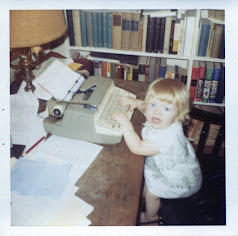



Frankly, I'm not a purist when it comes to some heirlooms, like slides. If it were me, I'd scan what I wanted and pitch the originals. Maybe there will be some new technology to support old slides, but what do I know? We did not have a slide projector so I have not inherited any slides to deal with, but I do have one little box of slides because we checked the wrong box on the envelope when we had a roll of film developed many moons ago. Of those slides, there is one I would like to scan.
ReplyDeleteMy parents did a lot of slides and we have a fair number for early in our marriage. This reminds me that I need to do something about them. Some do not have the greatest exposure, but they still contain events I want to remember. It's a huge job though---there's just not enough time is there?
ReplyDeleteNever enough time! I hope to get through it more quickly now that I have my system in place.
Delete